伺服器端呼叫
您可能需要直接從主機它們的伺服器呼叫您的程序,createCallerFactory() 可用於達成此目的。這對於伺服器端呼叫和 tRPC 程序的整合測試很有用。
createCaller 不應使用於從其他程序呼叫程序。這會透過(可能)再次建立內容、執行所有中間件和驗證輸入來產生開銷 - 這些都已由目前的程序完成。相反地,您應將共用邏輯萃取到一個獨立函式,並從程序內部呼叫它,如下所示
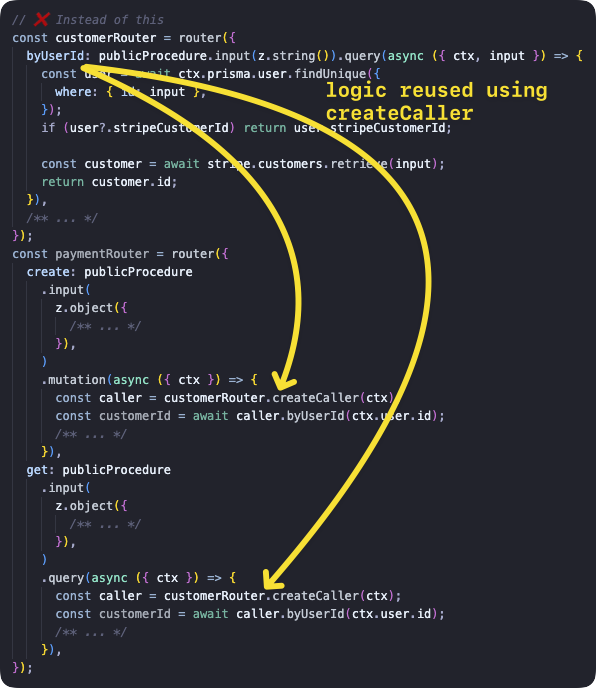
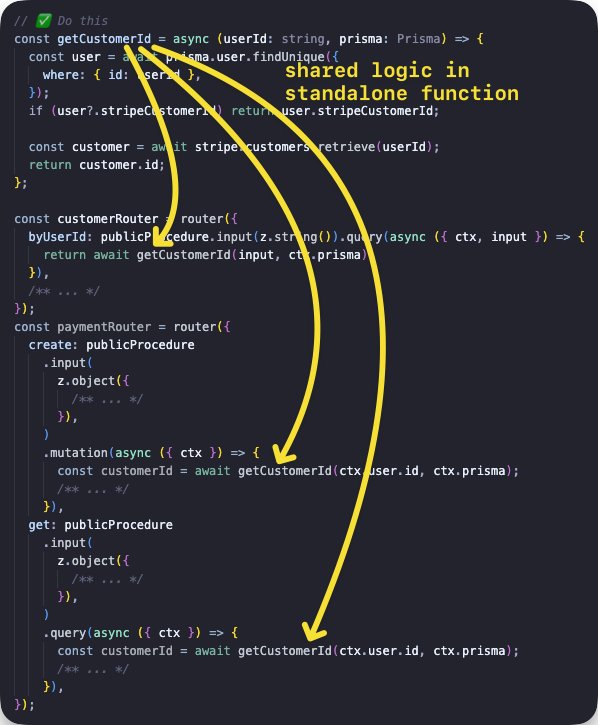
建立呼叫者
使用 t.createCallerFactory 函式,您可以建立任何路由器的伺服器端呼叫者。您首先使用您要呼叫的路由器參數呼叫 createCallerFactory,然後它會傳回一個函式,您可以在其中傳入 Context 以進行後續程序呼叫。
基本範例
我們使用查詢建立路由器以列出文章並使用突變新增文章,然後我們呼叫每個方法。
tsinitTRPC } from '@trpc/server';import {z } from 'zod';typeContext = {foo : string;};constt =initTRPC .context <Context >().create ();constpublicProcedure =t .procedure ;const {createCallerFactory ,router } =t ;interfacePost {id : string;title : string;}constposts :Post [] = [{id : '1',title : 'Hello world',},];constappRouter =router ({post :router ({add :publicProcedure .input (z .object ({title :z .string ().min (2),}),).mutation ((opts ) => {constpost :Post = {...opts .input ,id : `${Math .random ()}`,};posts .push (post );returnpost ;}),list :publicProcedure .query (() =>posts ),}),});// 1. create a caller-function for your routerconstcreateCaller =createCallerFactory (appRouter );// 2. create a caller using your `Context`constcaller =createCaller ({foo : 'bar',});// 3. use the caller to add and list postsconstaddedPost = awaitcaller .post .add ({title : 'How to make server-side call in tRPC',});constpostList = awaitcaller .post .list ();
tsinitTRPC } from '@trpc/server';import {z } from 'zod';typeContext = {foo : string;};constt =initTRPC .context <Context >().create ();constpublicProcedure =t .procedure ;const {createCallerFactory ,router } =t ;interfacePost {id : string;title : string;}constposts :Post [] = [{id : '1',title : 'Hello world',},];constappRouter =router ({post :router ({add :publicProcedure .input (z .object ({title :z .string ().min (2),}),).mutation ((opts ) => {constpost :Post = {...opts .input ,id : `${Math .random ()}`,};posts .push (post );returnpost ;}),list :publicProcedure .query (() =>posts ),}),});// 1. create a caller-function for your routerconstcreateCaller =createCallerFactory (appRouter );// 2. create a caller using your `Context`constcaller =createCaller ({foo : 'bar',});// 3. use the caller to add and list postsconstaddedPost = awaitcaller .post .add ({title : 'How to make server-side call in tRPC',});constpostList = awaitcaller .post .list ();
整合測試中的範例用法
取自 https://github.com/trpc/examples-next-prisma-starter/blob/main/src/server/routers/post.test.ts
ts
ts
router.createCaller()
router.createCaller() 已被棄用,並將在 tRPC 的 v11 或 v12 中移除。
使用 router.createCaller({}) 函式(第一個參數是 Context),我們會擷取 RouterCaller 的執行個體。
輸入查詢範例
我們使用輸入查詢建立路由器,然後我們呼叫非同步 greeting 程序以取得結果。
tsinitTRPC } from '@trpc/server';import {z } from 'zod';constt =initTRPC .create ();constrouter =t .router ({// Create procedure at path 'greeting'greeting :t .procedure .input (z .object ({name :z .string () })).query ((opts ) => `Hello ${opts .input .name }`),});constcaller =router .createCaller ({});constresult = awaitcaller .greeting ({name : 'tRPC' });
tsinitTRPC } from '@trpc/server';import {z } from 'zod';constt =initTRPC .create ();constrouter =t .router ({// Create procedure at path 'greeting'greeting :t .procedure .input (z .object ({name :z .string () })).query ((opts ) => `Hello ${opts .input .name }`),});constcaller =router .createCaller ({});constresult = awaitcaller .greeting ({name : 'tRPC' });
突變範例
我們使用突變建立路由器,然後我們呼叫非同步 post 程序以取得結果。
tsinitTRPC } from '@trpc/server';import {z } from 'zod';constposts = ['One', 'Two', 'Three'];constt =initTRPC .create ();constrouter =t .router ({post :t .router ({add :t .procedure .input (z .string ()).mutation ((opts ) => {posts .push (opts .input );returnposts ;}),}),});constcaller =router .createCaller ({});constresult = awaitcaller .post .add ('Four');
tsinitTRPC } from '@trpc/server';import {z } from 'zod';constposts = ['One', 'Two', 'Three'];constt =initTRPC .create ();constrouter =t .router ({post :t .router ({add :t .procedure .input (z .string ()).mutation ((opts ) => {posts .push (opts .input );returnposts ;}),}),});constcaller =router .createCaller ({});constresult = awaitcaller .post .add ('Four');
具有中間件的 Context 範例
我們建立一個中間件,在執行 secret 程序之前檢查 context。以下有兩個範例:前者失敗,因為 context 不符合中間件邏輯,而後者則正常運作。
中間件會在呼叫任何程序之前執行。
tsinitTRPC ,TRPCError } from '@trpc/server';typeContext = {user ?: {id : string;};};constt =initTRPC .context <Context >().create ();constprotectedProcedure =t .procedure .use ((opts ) => {const {ctx } =opts ;if (!ctx .user ) {throw newTRPCError ({code : 'UNAUTHORIZED',message : 'You are not authorized',});}returnopts .next ({ctx : {// Infers that the `user` is non-nullableuser :ctx .user ,},});});constrouter =t .router ({secret :protectedProcedure .query ((opts ) =>opts .ctx .user ),});{// ❌ this will return an error because there isn't the right context paramconstcaller =router .createCaller ({});constresult = awaitcaller .secret ();}{// ✅ this will work because user property is present inside context paramconstauthorizedCaller =router .createCaller ({user : {id : 'KATT',},});constresult = awaitauthorizedCaller .secret ();}
tsinitTRPC ,TRPCError } from '@trpc/server';typeContext = {user ?: {id : string;};};constt =initTRPC .context <Context >().create ();constprotectedProcedure =t .procedure .use ((opts ) => {const {ctx } =opts ;if (!ctx .user ) {throw newTRPCError ({code : 'UNAUTHORIZED',message : 'You are not authorized',});}returnopts .next ({ctx : {// Infers that the `user` is non-nullableuser :ctx .user ,},});});constrouter =t .router ({secret :protectedProcedure .query ((opts ) =>opts .ctx .user ),});{// ❌ this will return an error because there isn't the right context paramconstcaller =router .createCaller ({});constresult = awaitcaller .secret ();}{// ✅ this will work because user property is present inside context paramconstauthorizedCaller =router .createCaller ({user : {id : 'KATT',},});constresult = awaitauthorizedCaller .secret ();}
Next.js API 端點範例
此範例顯示如何在 Next.js API 端點中使用呼叫者。tRPC 已為您建立 API 端點,因此此檔案僅用於顯示如何從另一個自訂端點呼叫程序。
tsTRPCError } from '@trpc/server';import {getHTTPStatusCodeFromError } from '@trpc/server/http';import {appRouter } from '~/server/routers/_app';import type {NextApiRequest ,NextApiResponse } from 'next';typeResponseData = {data ?: {postTitle : string;};error ?: {message : string;};};export default async (req :NextApiRequest ,res :NextApiResponse <ResponseData >,) => {/** We want to simulate an error, so we pick a post ID that does not exist in the database. */constpostId = `this-id-does-not-exist-${Math .random ()}`;constcaller =appRouter .createCaller ({});try {// the server-side callconstpostResult = awaitcaller .post .byId ({id :postId });res .status (200).json ({data : {postTitle :postResult .title } });} catch (cause ) {// If this a tRPC error, we can extract additional information.if (cause instanceofTRPCError ) {// We can get the specific HTTP status code coming from tRPC (e.g. 404 for `NOT_FOUND`).consthttpStatusCode =getHTTPStatusCodeFromError (cause );res .status (httpStatusCode ).json ({error : {message :cause .message } });return;}// This is not a tRPC error, so we don't have specific information.res .status (500).json ({error : {message : `Error while accessing post with ID ${postId }` },});}};
tsTRPCError } from '@trpc/server';import {getHTTPStatusCodeFromError } from '@trpc/server/http';import {appRouter } from '~/server/routers/_app';import type {NextApiRequest ,NextApiResponse } from 'next';typeResponseData = {data ?: {postTitle : string;};error ?: {message : string;};};export default async (req :NextApiRequest ,res :NextApiResponse <ResponseData >,) => {/** We want to simulate an error, so we pick a post ID that does not exist in the database. */constpostId = `this-id-does-not-exist-${Math .random ()}`;constcaller =appRouter .createCaller ({});try {// the server-side callconstpostResult = awaitcaller .post .byId ({id :postId });res .status (200).json ({data : {postTitle :postResult .title } });} catch (cause ) {// If this a tRPC error, we can extract additional information.if (cause instanceofTRPCError ) {// We can get the specific HTTP status code coming from tRPC (e.g. 404 for `NOT_FOUND`).consthttpStatusCode =getHTTPStatusCodeFromError (cause );res .status (httpStatusCode ).json ({error : {message :cause .message } });return;}// This is not a tRPC error, so we don't have specific information.res .status (500).json ({error : {message : `Error while accessing post with ID ${postId }` },});}};
錯誤處理
createFactoryCaller 和 createCaller 函式可透過 onError 選項取得錯誤處理常式。這可用於擲出未包裝在 TRPCError 中的錯誤,或以其他方式回應錯誤。傳遞至 createCallerFactory 的任何處理常式會在傳遞至 createCaller 的處理常式之前呼叫。處理常式會使用與錯誤格式化器相同的引數呼叫,但預期為 shape 欄位
ts
ts
tsinitTRPC } from '@trpc/server';import {z } from 'zod';constt =initTRPC .context <{foo ?: 'bar';}>().create ();constrouter =t .router ({greeting :t .procedure .input (z .object ({name :z .string () })).query ((opts ) => {if (opts .input .name === 'invalid') {throw newError ('Invalid name');}return `Hello ${opts .input .name }`;}),});constcaller =router .createCaller ({/* context */},{onError : (opts ) => {console .error ('An error occurred:',opts .error );},},);// The following will log "An error occurred: Error: Invalid name", and then throw a plain error// with the message "This is a custom error"awaitcaller .greeting ({name : 'invalid' });
tsinitTRPC } from '@trpc/server';import {z } from 'zod';constt =initTRPC .context <{foo ?: 'bar';}>().create ();constrouter =t .router ({greeting :t .procedure .input (z .object ({name :z .string () })).query ((opts ) => {if (opts .input .name === 'invalid') {throw newError ('Invalid name');}return `Hello ${opts .input .name }`;}),});constcaller =router .createCaller ({/* context */},{onError : (opts ) => {console .error ('An error occurred:',opts .error );},},);// The following will log "An error occurred: Error: Invalid name", and then throw a plain error// with the message "This is a custom error"awaitcaller .greeting ({name : 'invalid' });